ROGUETHINK Best-of-the-Best: 2018
Week after week, the strategists at Rogue share their perspective on marketing strategy. Here’s a round-up of the team’s best 2018 posts.
TL;DR:
If you’re an executive with a team, this 2,200-word article will help you think through strategies to improve lead attribution. Skip to the end to download the Customer Journey template and create a rubric for better testing.
If you’re an executive without a team, this lead attribution article will help you get down to action without having to build the road while you drive on it. Download the Customer Journey template to create a customer profile that actually impacts marketing.
*******
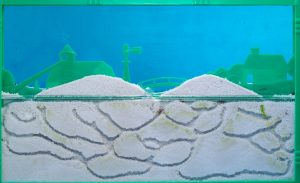
Lead attribution—you want it so that you can improve conversion rates and spend more wisely. So you hunt for lead attribution data. But so far your CRM does not come equipped with customer journey maps, like crosscuts of an anthill showing the jagged, erratic path of each purchase from entrance to transaction.
Without lead attribution, the marketer’s original problem is still in effect: “I know that half of my marketing is working…I just don’t know which half.”
The customer journey is erratic. Lead attribution quickly becomes a maze.
You have a lead attribution “Rubik’s Cube” of various colors called data, content, channels, CTAs, customer journeys and testing. They don’t have to be all siloed…for example, if you can mix them juuuuuust right:
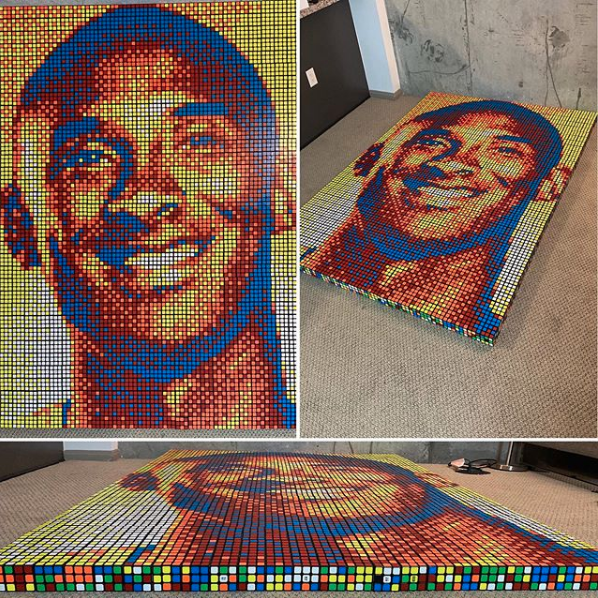
Credit: Steve Brundage
Let’s twist this jumbled up Rubik’s Cube into some sweet, sweet clarity.
Here’s what we’re going to uncover:
Before you can even begin to get your conversion path right, you have to start out with a strong customer journey. Let’s dive in.

Rogue has already written a guide on the various elements of a customer journey. We’ll try not to repeat too much of it. But for a piece of marketing strategy that is often neglected, it deserves some exposition.
This section will focus on how to build and use a customer journey that helps you identify the right CTAs. Then you will be able to use those CTAs to help you measure lead attribution.
You already have a sales funnel, but that’s how your organization is categorizing when to interact with prospects. Your sales funnel ends with prospects buying your product.
But now you need a map of the decision stages and micro-goals a customer is trying to accomplish on their journey that leads to you.
Remember: It’s not a journey to buy your product—it’s a journey to solve their problem.
Your customers are making decisions and knocking out micro-goals as they work their way through how to overcome the challenge at hand. They have no intention of being “in your funnel.” You have to be in theirs. That’s why you can’t “push” people through your sales funnel—the brand is not in control. The customer has to be convinced at each step that you still merit consideration. That’s a different balance of power, and one you can use to your advantage if you understand it.
If you’re a B2B brand, then your customers usually start their journey about 5 or 6 steps prior to deciding to even entertain your product or service. B2C brands can often get off a bit more easily, perhaps with 3-4 steps. Each step is defined by a goal—once they solve that goal (which is almost always finding a piece of information), they can move on to the next stage.
Put it into action: Download the Customer Journey Template here and start filling out the cell prompts.
News flash: “Buy now” isn’t the right call to action (CTA) for every button. Why? Because it’s not how they are going to reach their goal for the stage that they are in.
Now you’re in the meat in of it: Your CTA has to be aligned to the micro-goal they are trying to solve in their current customer journey stage.
These are the “micro-yeses” you often hear about that lead up to the big “yes”, which is a transaction.
Put it into action: What does your audience WANT to do at this point? Give them a chance to do it on your site.
It’s only a journey if there’s a starting point, a destination, and a purpose. You have to be able to define each of those if your customer journey map is going to be the strategic asset you need.
Put it into action: Use the Customer Journey template to put yourself in your audience’s shoes.
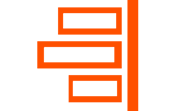
When you write a piece of content, or put together a video, or design an infographic…what is that content going to help your audience accomplish? And what will that action do for your brand?
If you’re reading—and loving—this article, then you just might be circling back and forth between Rogue’s “Internal Audit” and “External Audit” stages as you evaluate whether or not you have the internal capabilities to influence conversion rates, or if you’d be better off bringing in external help. This article will either help you achieve lead attribution yourself, or it will show you that you’d rather bring in outside help.
The CTA you put at the end of each content piece should be aligned to the goal that they want to accomplish in that stage. So for you to see “Sign an SOW with Rogue Today” at the end of this article would be entirely incongruent with where you stand in your own customer journey. However, “Download the Customer Journey Map Template” might be exactly what you would like to do

Lead attribution is a matter of data. And that’s why it’s so hard to measure. Over the years, Google Analytics has become increasingly parsimonious with how much info it will give you about your visitors, especially where search behavior is concerned. Now with GDPR, CCPA and cookieless browsers all hacking away at how much you can know about your digital prospects, you need a way to create more data for yourself.
That brings you back to your CTAs. Your automation and email marketing system gives you key forms to fill out. And while it may sound obvious to have a strategy for tracking form fills and reporting on them every week, the down-and-dirty of it gets lost in the face of each week’s new challenges.
May we suggest a convention for naming and tracking CTAs/forms?
Stage#-Persona-Content-Page-Place
In Hubspot, which Rogue uses, someone who clicks on the popup will find a button named “Stage4-Exec-CJ-Blog03072020-Popup”. Or if you clicked on a text link within the post, you might end up clicking on “Stage4-Exec-CJ-Blog03072020-textlink1”. That CTA will lead you to a conversion page to download the customer journey map template from Rogue.
Need help getting people to click on links? Take a look at this external article for a quick rundown.
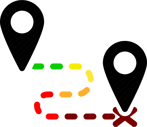
When a lead has been following our content and filling out forms and then becomes a late-stage opportunity, we have a picture of what that process looked like on an individual basis. We can also start following trends to see which content downloads tend to precede in-person conversations, or which activities are more likely to draw a prospect into our newsletter funnel.
You have to create that data for yourself, and your automation pros need the latitude to play the part of data scientists.
Of course you’re probably already on top of this for last-click attribution…but last-click attribution starts to look the same for everyone, because you have one form, maybe two, that you are tracking.
You may not have other CTAs mapped out, or you haven’t mapped those activities to a customer journey in order to paint a stage-by-stage picture. This is where you can really start to make a difference—modify or eliminate dead pages that don’t deliver, reallocate budget, and optimize the pages that are getting you the most significant click path.
That brings us to Google Analytics.
![]()
Google Analytics can give you a lot of data. But if you have your hands in a lot of pots, then knowing where to look to find the right information can be a chore. As we said earlier, lead attribution is tough, and you’ll need to roll up your sleeves.
[EDITOR NOTE: You’ll find an attribution section within the Google Analytics menu, but it is in beta. Perhaps what you’re about to see will one day be antiquated, or it will be another way to get multiple facets of data. Rogue will keep you updated on the progress.]
You need UTM codes. Say what? “UTM”—it stands for “Urchin Traffic Monitor.” (Urchin is a brand name, but “UTM” has become genericized across the industry.) It’s how your organic and paid links (not just ads, but also PR, email, organic social, and earned media) can tell you where people are coming from when they hit your site and take action. UTMs will help you find which ad specifically got people to your action page, and on to the thank-you page. When you start looking for which ads to dump and which ads to double down, UTMs are where you look.
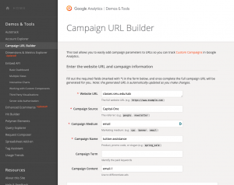
Put it into action: Google has built an exceptionally handy tool called the Campaign URL Builder. This builder will get you started with fewer hiccups. We recommend you take it for a spin.
You’ve got a couple of ways to go about getting lead attribution data in Google Analytics—one is through the behavior flow, which tells you how they got to your conversion page and what they do after; the other is to look at each UTM in your acquisitions panel and count conversions.
Let’s start with the behavior flow where you can see the entire process:
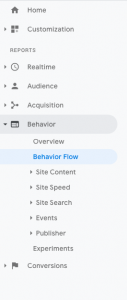
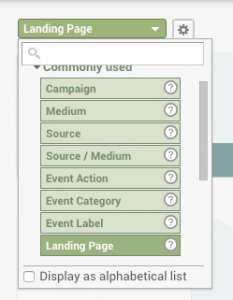

You can also highlight conversions by UTM on the behavior module.
This view will tell you which ads/links got conversions, and all the stats around that. So if you need a quick glance at what’s happening, this is your screen. But if you want to know who, what, where, when and maybe even why, then the behavior flow is where you want to go.

Let’s recap what you know:
Knowledge is not knowledge unless it’s applied. So what are you going to do with it?

If you’ve run into these problems, you may have already tried these solutions:
But how are you going to make those revisions? Why are you going to change an ad to one thing over another? If you want to improve, how do you know your next move is an improvement…not just a shot in the dark?
That’s where your customer journey becomes a hand-over-the-heart, salute-the-flag, scout’s-promise game changer. You can use your customer journey to align messaging more closely to their goals, provide content that addresses specific tension points, or survey your customer base to validate that you’re working.
As promised, here’s a link to go download Rogue’s Customer Journey Map Template. We’d love for you to take a look, start filling in cells, and make this work for your organization. We’ll even give you some consulting on the template if you’d like a fresh set of eyes on it—no charge.
And if you decide that your internal resources are tapped out…if you need to have confidence that your dollars are going to the right places…if you want to know that your ad copy isn’t pulled out of a junior copywriter’s nether regions…then maybe you want to consider growing with Rogue. If that’s where you are, we’d love to have a chat and see if Rogue can meet your needs.
Week after week, the strategists at Rogue share their perspective on marketing strategy. Here’s a round-up of the team’s best 2018 posts.

Understanding the customer journey for each of your key personas is definitely the right next step. But how do you create a customer journey map that...
%20(6).png)
The Coronavirus Pandemic changed everything—and change brings opportunity. Here’s how Rogue helped a client in the energy industry pivot.